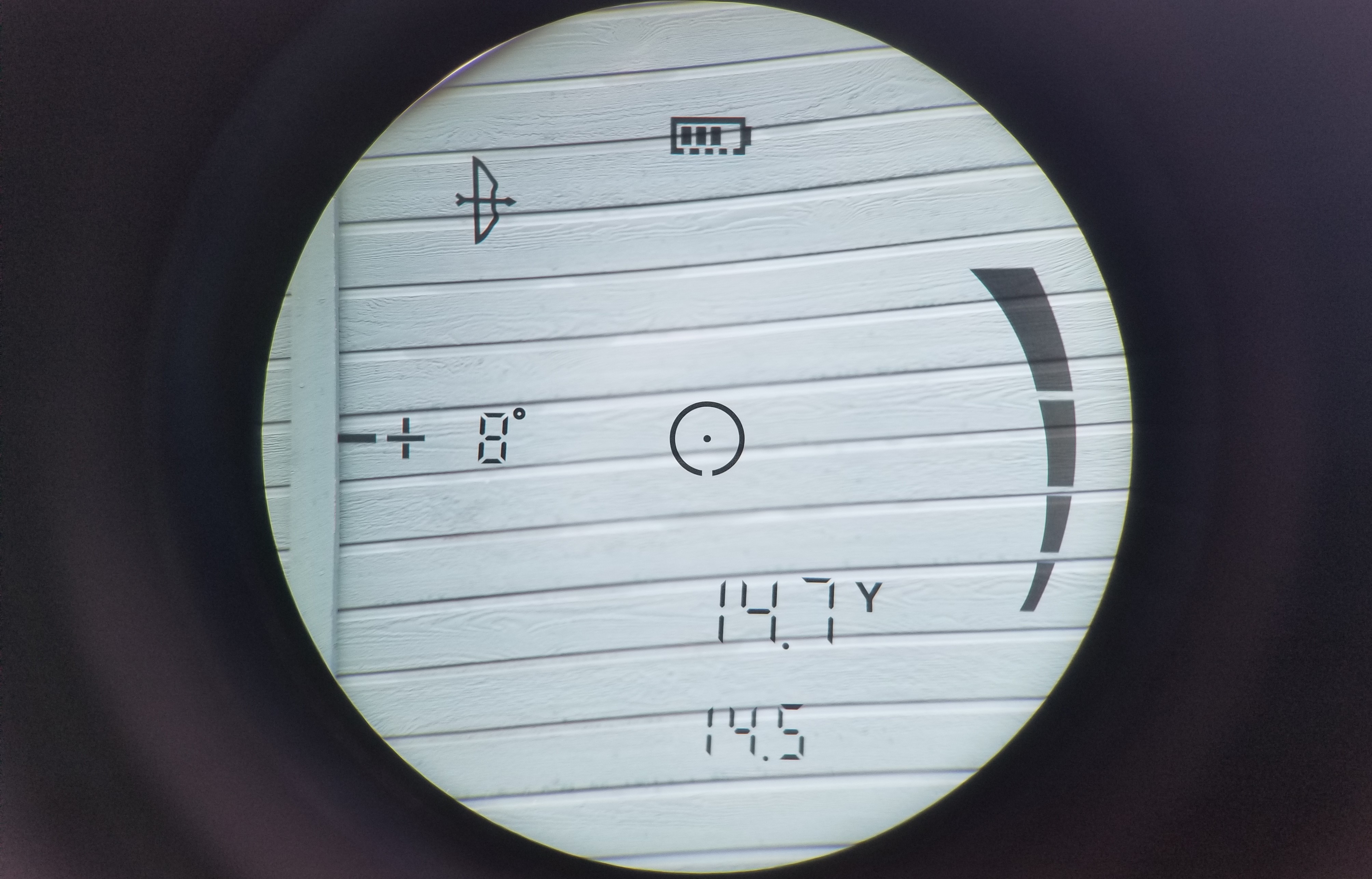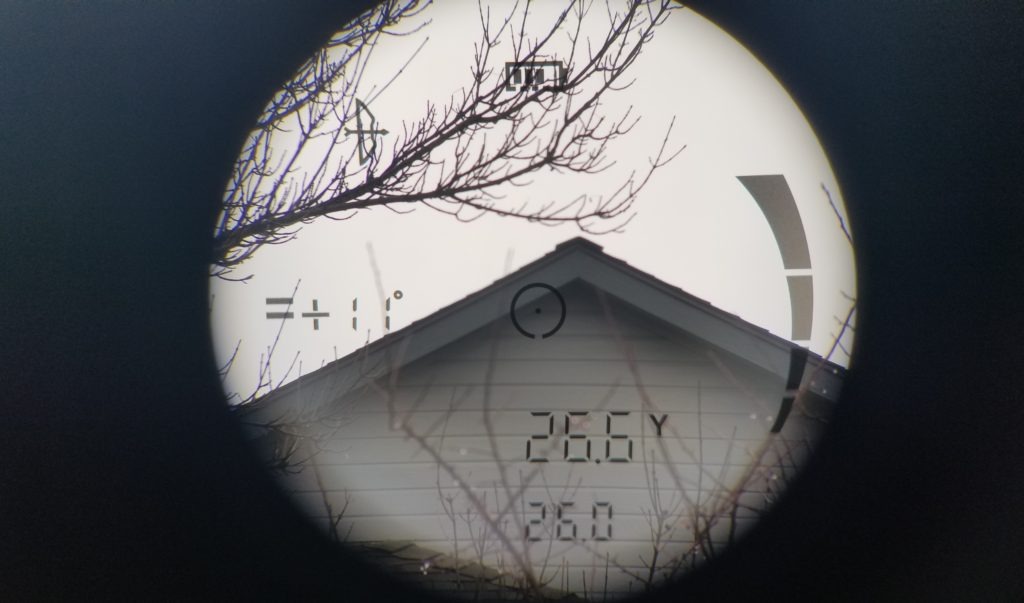Rangefinders have come a LONG way from a few years back, and the Bushnell Nitro 1800 Rangefinder is no exception. I was stoked to get to test it and put together this Bushnell Nitro 1800 review, because it has some pretty incredible features.
My very first rangefinder was the Bushnell Scout 1000 with ARC which was, at the time, brand new technology with angle range compensation. Now, its seems like pretty much every rangefinder out there features it. Rangefinders have come so far in the quality of the optics department as well. Some, like this Nitro 1800, rival the glass in a good pair of binoculars while offering lightening-fast ranging speeds and a host of other amazing features. Let’s dig into this review!
Make sure to check out our other gear reviews! From optics to backpacking gear, archery gear to hunting backpacks, we’ve got a TON of other reviews! Want to see how the Bushnell Nitro 1800 stacked up against the competition? Check out our “Best Rangefinder For Hunting“ review and video below!
Bushnell Nitro 1800 Review: The Testing
Testing for this Bushnell Nitro 1800 Rangefinder review was done by actual field use throughout summer scouting, fall hunting seasons, as well as some late season hunting where conditions were bitter cold (6 degrees Fahrenheit) with snow and even some low hanging clouds/fog. I also used the Bushnell Nitro 1800 Rangefinder throughout the summer shooting 3D archery. All to say, I was able to test this Nitro 1800 Rangefinder out in a wide range of conditions to get a really good idea of how it performs.
Bushnell Nitro Rangefinder: Specs
The Bushnell Nitro Rangefinder boasts some impressive specs. From a nice light weight, clear optics, OLED display, and a lot of options in the menu, you’ve got a good amount of customization.
- Weight: 5.7 oz
- Applied Ballistics pairing (Bushnell App)
- Specific or custom load data
- MIL or MOA holdover is displayed
- 3 reticle options
- OLED display
- Super bright optics
- Angle range compensations
- Kestrel pairing
- Scan mode
- Target, brush, and regular ranging modes
- Metric or Imperial options
Bushnell Nitro 1800 Rangefinder Review: Features
The Bushnell Nitro 1800 Laser Rangefinder has a very robust menu with a number of different features to select from. If you are someone who prefers simple and basic, this might not be the rangefinder for you, however, if you like to have the option of customizing your rangefinder to your specific needs, the Nitro 1800 Rangefinder is pretty awesome.
Love optics? We certainly do here at Backwoods Pursuit, so make sure to check out our MONSTER 26 BINOCULAR REVIEW, as well as our massive 19 SPOTTING SCOPE REVIEW. For both of those reviews, we lined up the optics and tested them side by side!
Bushnell Nitro 1800 Buttons
The buttons on the Nitro 1800 Rangefinder are raised rather than flush like a lot of the other rangefinders I’ve tested. They are also smaller in diameter, but since they are raised a bit, the buttons are easy to use. The button operation is nice and crisp in functionality and like with many out there, one press powers on the device and a second press ranges a target.
Nitro 1800 Rangefinder Optics
Bushnell claims that the Nitro 1800 Rangefinder offers 2X brighter optics than others. While I’m not sure I can say it’s 2x brighter than others I tested, I certainly can say that the brightness and clarity are excellent. The optics on my last Bushnell Rangefinder were very poor, so the immense improvement of this Nitro 1800 was more than welcomed. The optics on the Nitro 1800 are better than just okay; they are excellent!
Optically, the Bushnell Nitro 1800 gives you a nice, crisp view with a softer hue. When I put it up next to others I was testing, I noticed it has a very slight yellow hue which really makes viewing pleasant on brighter days as it tones down the harshness. I was really impressed with the optical clarity of the Nitro 1800 Rangefinder.
Bushnell Nitro 1800 Review: Reticle
The Bushnell Nitro 1800 gives you three reticle options to customize it to whatever works best for you. Having the option to pick the reticle of your choice is something even some of the higher dollar rangefinders don’t offer. Again, this is just another value added to this rangefinder without the huge price point.
Another awesome feature the Bushnell Nitro 1800 Rangefinder gives you is an OLED display. The brightness of the reticle automatically adjusts with the brightness outside which makes sure you can see the reticle both in low light as well as in bright conditions. While I do wish the reticle was red rather than black, the OLED display does a great job. I’ve had better success in low light with a red display rather than a black display, so I feel like this is an area the Nitro 1800 Rangefinder could be better.
Bushnell Nitro 1800 Review: Display Options
As with most rangefinders these days, you have the option to have yards or meters displayed. Where the Bushnell Nitro Rangefinder set itself apart from others on the market (especially in its price bracket) is the ability to switch reticles, display specific rifle load’s holdover in either MIL or MOA (must be paired with the Bushnell Applied Ballistics via your phone’s Bluetooth), and can even connect to an external device like a Kestrel, for additional environmental conditions to farther dial in your rifle for the exact situation you are in.
This brings me to one thing that I did not like about the Nitro 1800, but it’s a personal preference thing. The Nitro 1800 Rangefinder displays both the line of sight distance as well as the angle compensated distance. The line of sight distance is the primary/larger number displayed while the angle compensated number is smaller and located just below the line of sight number. I wish there was the option within the menu to display one or the other, or both. Having both numbers there at all times can be a bit confusing, particularly during archery use where reading the wrong number can mean a missed shot. Like anything though, you’ll get use to it and it becomes a non-issue.
In some ways it is nice to have both numbers displayed. You can see the difference a steep angle can make on a shot. In the heat of the moment though, simple is best for me personally.
Unique Bushnell Nitro Rangefinder Scan Feature
The Bushnell Nitro 1800 Rangefinder gives you the ability to scan a hillside by holding down the “fire” button. This is one of those features that we’ve come to expect in a rangefinder, but the Nitro 1800 scan feature is unique compared to others in that the scan function works differently depending on what mode you are using it in. You’ll want to be aware of how it functions in each mode or you might find yourself scratching your head.
Here is the rundown of how it works:
Scanning in Regular Mode
When scanning in regular mode, the Nitro 1800 scan features work like most other rangefinders out there. Just simply scan from one object to another and you get a fast response for each range. It’s simple and easy.
Scanning in Brush Mode
Scanning in brush mode causes the Bushnell Nitro 1800 to pick up the farthest object, as you would expect when using brush mode, much like other rangefinders out there. What’s different here is that the Nitro 1800 WILL NOT bring you a closer range if you move it to a closer object when scanning in brush mode. The thought here was simply that if you are in brush mode, you want the farthest object it can pick up. Make sure you know you are in brush mode or you might not get a correct reading if you move from a farther object to a closer object in the same scan session.
Scanning in Target Mode
When scanning in target mode, it’s the opposite of scanning in brush mode. The Nitro 1800 will pick up the farthest reading when you start your scan, and will continue to bring you readings as you get closer, but WILL NOT bring you readings FARTHER than your original target within that scan session. If you want to then range another target farther away, just let up on the “fire” button and start a new scan, or push the button for a single reading.
The thought process behind this is the inverse of the brush mode scan in that if you are in target mode, you likely are looking for the closest target and don’t want to pick up farther objects within the scan.
I’ll have to admit that when I first started using the scan feature on the Nitro 1800, I thought it was broken because of the design described above. After a quick conversation and explanation with Bushnell, the design made sense. These different scan functions within each mode is certainly a unique feature that was new to me. Personally, I found myself using the regular mode for scanning as I like to jump around from object to object to get my ranges. However, for location I hunted this year, I used the brush mode a lot for getting singular ranges. All functions work great for their intended purpose, you just have to find which one best fits your needs.
Nitro 1800 Rangefinder Ranging Speed
The Bushnell Nitro 1800 Rangefinder delivers lightening-fast ranging speeds even out at long distances. While testing out this Nitro 1800 Rangefinder next to others like the Sig KILO 2400 ABS, Leupold RX Full Draw 4, the GPO RangeTracker 1800, and Vortex Razor HD 4000, it performed as well as any of those in the speed department and was faster than the Vortex Razor HD 4000 at longer ranges. Pretty impressive given its price point compared to those others!
Bushnell Nitro 1800 Review: Focus Wheel
I felt like the eye piece focus wheel moved a little too easily for my preference. While field testing the Nitro 1800 this fall, I had the focus mechanism accidentally move while taking it in and out of my Blacks Creek Raptor Harness system. The adjustment is quick and easy to bring it back into focus, but a focus mechanism that requires more resistance to move would be an improvement to make sure it stays in focus until you want to change it.
Bushnell Nitro 1800 Review: Max Range Distance
While using the Bushnell Nitro Rangefinder in the field, I was able to easily get ranges out to 1400 yards, even in extremely cold weather. During a late October Colorado deer hunt, temps dropped to -15 degrees Fahrenheit, and the Nitro 1800 Rangefinder worked exactly the same as any other temperature I had tested it in. The Nitro 1800 still provided lightening fast ranges even in those extremely cold temperatures. I’ve tested other rangefinders that didn’t perform as well when temps dropped, so the cold weather performance was another win for the Bushnell Nitro Rangefinder.
Bushnell Nitro 1800 Review: In-Hand Feel
The Nitro 1800 is well-designed and feels very natural in your hand. It is very lightweight and compact. The buttons are well-positioned and feel natural. While parts of the Nitro 1800 are rubber armored, the parts that are not are plastic and left me questioning its long term durability. As a whole, the unit has more of a plastic/hollow feel to it. On the one hand, that’s one of the things that contributes to the weight savings. On the other hand, it doesn’t give you that sturdy, solid-piece feeling you might want of your gear.
One of the things that’s a little challenging with the Bushnell Nitro 1800 is navigating the menu. Because of the many features, I found myself referring back to the manual frequently until I became more familiar with how to
change different settings, connect to the Bushnell App, change reticles, etc. As with any tool we use in the field, you’ll want to take the time to familiarize yourself with it before you hit the trail.
Bushnell Applied Ballistics Setup
To fully take advantage of all the features the Bushnell Nitro 1800 Rangefinder has to offer, you’ll want to take the time to properly set up your specific rifle(s) and loads. Download the app through your Android or Apple store (free download) and go through the steps. For a step-by-step process, follow the steps in the video and/or the Nitro 1800 Manual and you’ll be ready to go.
The Applied Ballistics feature syncs with the app on your phone where you can load your exact ballistics for each gun you want to use with the rangefinder. It then gives you the holdover in MOA or MIL based on how you’ve set it up. Pretty dang sweet! Once you’ve got the load data put into the app, simply link the rangefinder to the app then select which gun you want to use, and it gives the rangefinder the information needed to display the holdover for that gun. The Nitro 1800 will continue to display that ballistic data until you switch guns by linking it to your phone again and changing guns. I was a huge fan of this feature!
Bushnell Nitro 1800 Review: Price Point
For all of features listed above, the Nitro 1800 Rangefinder is priced at just $350. While $350 certainly isn’t cheap, you get a TON for your money. The Nitro 1800 gives you features such as the applied ballistics integration that you typically have to spend much more to get in a range finder. I was thoroughly impressed with the value here!
Bushnell Nitro 1800 Review: Likes & Dislikes
What I liked
Getting the chance to test out and put together this Bushnell Nitro 1800 review left me loving so much about this rangefinder. The Bushnell Nitro 1800 Rangefinder feels great in your hand, offers crisp optics, has lightening-fast ranging speeds, a ton of display options, angle compensation for archery, and Applied Ballistics integration for specific load data for your gun.
Here are a few of my favorite features:
- Nice feel in hand (size wise)
- Raised buttons make it easy to use
- Crisp optics
- Lightweight
- Fast ranging speeds
- 3 reticles to choose from (slightly difficult to find how to change them though)
- Brush/target/scan modes
- OLED display
- Your gun’s specific holdover displayed in MIL or MOA
- Price point
What I didn’t like
While there is a ton to love about the Bushnell Nitro 1800, there are a few things I felt could have been better if I was being a bit nit-picky. Having two ranges shown in the display was something I didn’t prefer as it can cause confusion when your adrenaline is going. The change to a red display would make this already bright display even better. It was also a little annoying to have the focus adjustment move on me during use in the field.
Here are a few things I wasn’t in love with on the Bushnell Nitro 1800 Rangefinder:
- Shows both line of sight and angle compensated (line of sight primary) and no way to change or remove line of sight.
- Button could be larger
- Plastic feel on non-armored parts – cheap feeling
- No eye relief adjustment
- Black reticle – tougher to see in low light
- Focus wheel moves a little too easily
- 2 ranges shown (LOS and angle compensated range)
- Cheap battery included
- Only 2 year warranty
- Menu is a little tougher to get used to – need the manual to figure out.
Bushnell Nitro 1800 Review: Conclusion
As you can probably tell, I was very impressed with the Bushnell Nitro 1800 Rangefinder. From the crisp clear optics, many display options, and OLED display, the Nitro 1800 was super impressive, especially for the price. You get a TON of features and options on a rangefinder that is great for everything, from archery season all the way to long range shooting. The Nitro 1800 gives you features that you pay a LOT more for in other similar rangefinders.